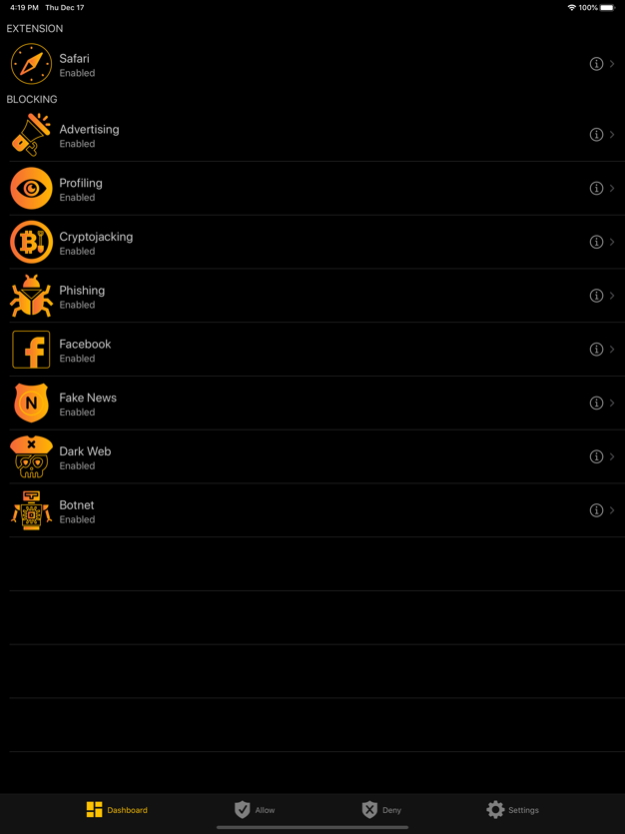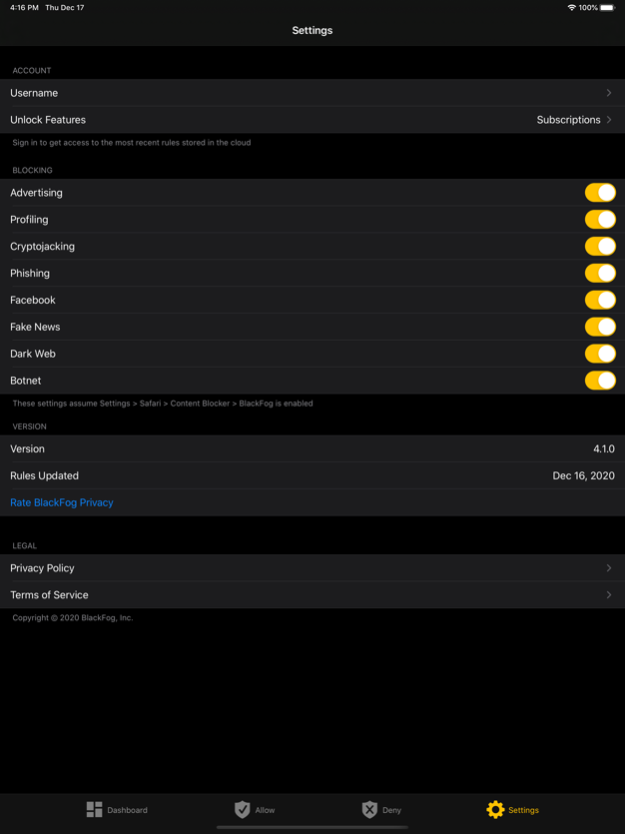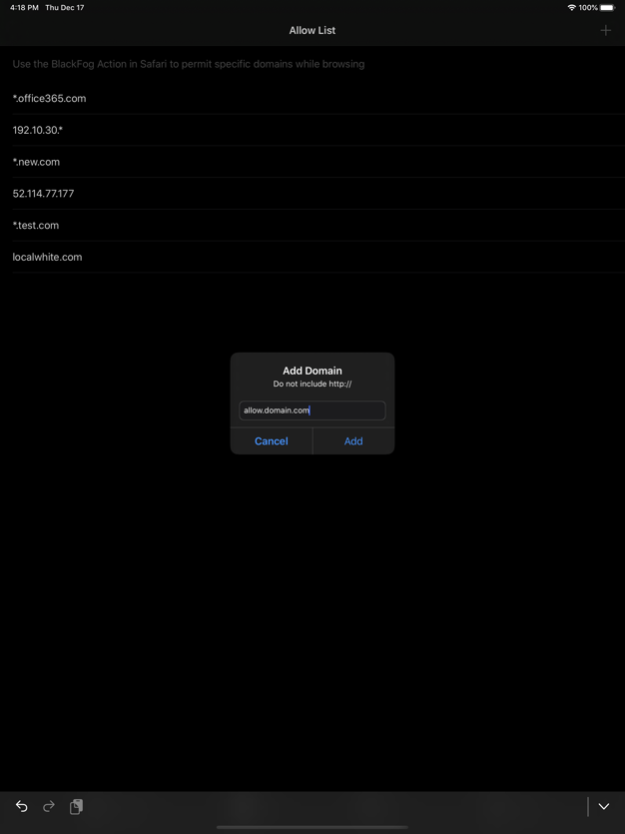BlackFog Privacy 4.1.2
Continue to app
Free Version
Publisher Description
On device privacy protection by blocking Ads, tracking, phishing, crypto-jacking, fake news, dark web, botnets and Facebook in Safari, while decreasing your data usage.
BlackFog Privacy protects the privacy and security of your device while using Safari, by:
• Blocking Advertising on over 99% of sites
• Stops web site tracking and data aggregators from analyzing your behavior
• Eliminates crypto-jacking to prevent your device from being hijacked
• Blocks Botnets from stealing data and accessing device
• Blocks communication over the Dark Web, commonly used to hide attacks
• Blocks common fake news sites
• Blocks phishing attacks when browsing the Internet
• Stops Facebook from profiling and tracking you regardless of whether or not you are a Facebook customer.
• Significantly decreases overall data usage by reducing network traffic volume.
• Increases the speed of browsing by over 2x
• Improves battery life
Supports all versions of Safari on iPhones and iPads.
---
Purchase Options:
Editions of BlackFog are available for purchase via an auto-renewable subscription as follows:
Annual subscription
Monthly subscription
---
Price may vary by location. Subscriptions will be charged to your credit card through your iTunes account. Your subscription will automatically renew unless canceled at least 24 hours before the end of the current period. You will not be able to cancel the subscription once activated. Manage your subscriptions in Account Settings after purchase.
---
Privacy Policy: https://www.blackfog.com/company/privacy-policy/
Terms of Service: https://www.blackfog.com/terms-of-service/
Apr 29, 2021
Version 4.1.2
• Improved subscription activations
About BlackFog Privacy
BlackFog Privacy is a free app for iOS published in the System Maintenance list of apps, part of System Utilities.
The company that develops BlackFog Privacy is BlackFog, Inc.. The latest version released by its developer is 4.1.2.
To install BlackFog Privacy on your iOS device, just click the green Continue To App button above to start the installation process. The app is listed on our website since 2021-04-29 and was downloaded 2 times. We have already checked if the download link is safe, however for your own protection we recommend that you scan the downloaded app with your antivirus. Your antivirus may detect the BlackFog Privacy as malware if the download link is broken.
How to install BlackFog Privacy on your iOS device:
- Click on the Continue To App button on our website. This will redirect you to the App Store.
- Once the BlackFog Privacy is shown in the iTunes listing of your iOS device, you can start its download and installation. Tap on the GET button to the right of the app to start downloading it.
- If you are not logged-in the iOS appstore app, you'll be prompted for your your Apple ID and/or password.
- After BlackFog Privacy is downloaded, you'll see an INSTALL button to the right. Tap on it to start the actual installation of the iOS app.
- Once installation is finished you can tap on the OPEN button to start it. Its icon will also be added to your device home screen.